Our smartphones are now powerful tools for taking amazing photos. They can capture stunning images with just a few taps. But there’s more than just the default camera app. There’s a world of photography apps that can make your phone photos better.
In this article, I’ll show you the top mobile photography apps, top camera apps, and phone photography tools. Whether you’re new to photography or have been doing it for years, these apps are for you.
These best photography apps for phones offer everything from easy editing tools and cool filters to advanced camera features and easy sharing. They will change how you take and improve your mobile photos. Get ready to take your smartphone photography to the next level and make photos that impress.
The Power of Mobile Photography
In today’s world, our smartphones have amazing cameras. They let us take pictures easily. With photography apps, we can be creative anywhere.
Capturing Moments on the Go
Mobile photography is great for catching life’s quick moments. Whether you’re in a new place or at home, your phone is ready. It helps us keep memories alive and share them with others.
Unleashing Your Creativity
Mobile photography is also for showing your creativity. There are many apps to help you make your photos stand out. You can try different styles and effects to make your photos unique.
Mobile photography is for everyone, whether you’re new or experienced. It lets us see the beauty in everyday life. So, let’s explore what our smartphones can do.
Photography Apps for Stunning Visuals

Unleash your creativity and make your photos stunning with powerful apps. These apps have easy editing tools, cool filters, and special effects. They can make your smartphone photos look like they were taken by a pro.
Let’s look at some top photo editing apps and filters. They can help you make amazing visuals with just your fingers.
Editing with Precision
Apps like Adobe Lightroom and Snapseed let you edit photos with great detail. They have tools for adjusting things like exposure and color. This helps you make your photos look their best.
Artistic Filters and Effects
If you want to add a special touch to your photos, try VSCO and Prisma. They have lots of creative filters and effects. With just a few taps, you can turn simple photos into amazing works of art.
Mastering Advanced Techniques
For those who want to learn more, Snapseed and Enlight Photofox are great. They have advanced editing features. You can try layer-based editing and more, all on your phone.
There are so many photography apps out there. They offer endless ways to make stunning images. Whether you’re new or experienced, you can find an app to help you create unique memories.
Essential Features to Look for
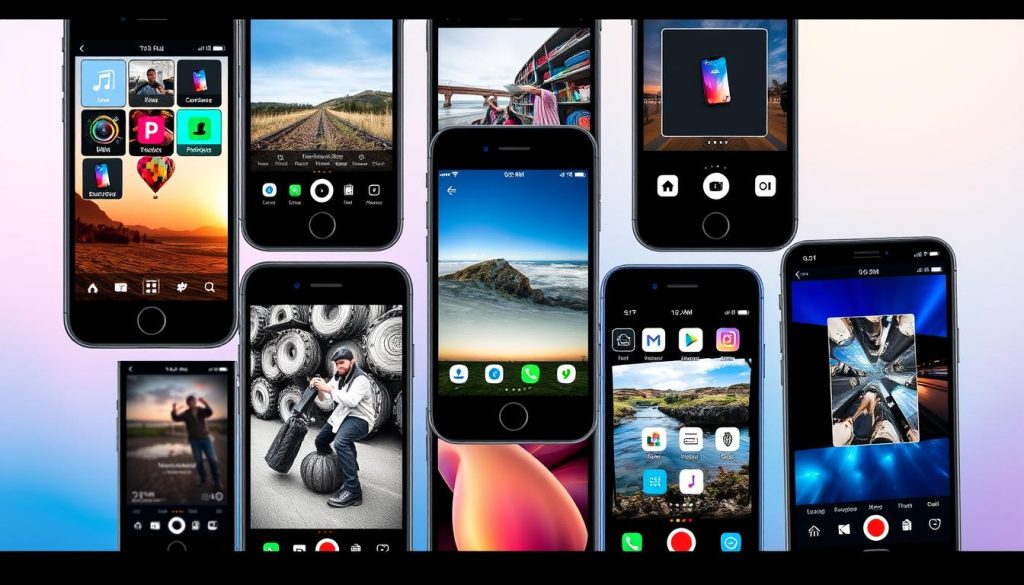
When picking the best photography apps, look for key features. These include editing tools and camera app filters. These features can greatly improve your mobile photos.
Editing Tools and Filters
Look for apps with a wide range of editing tools. You should be able to adjust exposure and contrast. Also, having many filters can help you make your photos stand out.
For better mobile photos, find apps with these tools and filters:
- Intuitive adjustment sliders for exposure, contrast, saturation, and more
- A wide variety of photo filters and effects, from classic black and white to vibrant, high-impact styles
- Advanced editing tools like crop, rotate, and straighten for precise adjustments
- Layers and masking capabilities to blend multiple edits and create unique compositions
- Detailed control over sharpness, noise reduction, and other image quality enhancements
By focusing on these features, you can make the most of your smartphone’s camera. Your photos will look amazing.
| Essential Photography App Features | Description |
|---|---|
| Editing Tools | Comprehensive suite of adjustment sliders for exposure, contrast, saturation, and more |
| Filters and Effects | Wide variety of creative filters, from classic black and white to vibrant, high-impact styles |
| Advanced Editing | Crop, rotate, straighten, and other precise adjustment tools |
| Layers and Masking | Blend multiple edits and create unique compositions |
| Image Quality Enhancements | Detailed control over sharpness, noise reduction, and other image quality improvements |
Photography Apps for Beginners

If you’re new to mobile photography, there are many easy apps to help you. These apps have simple interfaces and tools. They let anyone take and edit great photos with their phone.
User-Friendly Interfaces
The best apps for beginners are easy to use. They are made to be simple, so you can learn fast. You can start taking great photos right away.
Some top apps for beginners include:
- Snapseed: A powerful yet easy-to-use photo editing app with a range of advanced tools and filters.
- VSCO: Offering a comprehensive suite of editing capabilities and a vibrant community of creators, VSCO is a great choice for novice photographers.
- Adobe Lightroom: The mobile version of the industry-standard photo editing software, Lightroom provides a familiar and intuitive interface for beginners.
These apps are perfect for beginners. They make it easy to start taking amazing photos with your phone.
Photography Apps for Professionals
Beginner apps are great for starting, but pros need more. They want tools that let them control and create freely. These apps offer everything from manual camera settings to editing tools, helping you be your best mobile photographer.
The Adobe Lightroom Camera app is a top choice for pros. It has advanced controls like exposure and focus, plus editing tools as good as the desktop version. Snapseed by Google is also a go-to for editing, with many tools and filters for pros.
Apps like Camera FV-5 and ProCamera give you deep camera control. You can adjust everything from shutter speed to ISO. They’re perfect for tough lighting or trying out new techniques like long exposures.

